The Timely Data Recovery and Security Strategies for a WFH Setup
By Tom
When we have important information, we tend to keep them safe and secure as much as possible. We don’t want these things to just leak somewhere or might get damaged due to uncertain events. More likely, we use many strategies on how we can store our valuable information away from harm. These strategies enable you to manage your data in a more conducive and effective way to make your business continue its operation even when you encounter data failure.
No matter how secure it might get, there are inevitable circumstances that will affect your information or data. One of the best strategies to ensure the safety of your information is to have data storage or backup files. It enables you to have multiple copies of your original file, safely kept on trusted storage devices.
However, no matter how intense you try to keep it safe, storage devices are also vulnerable to damages. Data loss is very challenging for everyone, especially for those who are working in the business sector. The business industry integrates the use of technology in their services and transactions.
Moreover, it is critical to store their data in their secured databases and ensure security. The moment that this database got damaged or hacked, it would be a disaster for them.
What is the impact of data loss on the business sector?
Data loss is a serious issue for all types of business organizations. Lost files mean lost time, money, and effort. Therefore, you need to restore the information that is valuable for the business, making you spend additional time, money, and effort on it. Data loss happens when there is an accidental deletion or virus attack on your computer system resulting in data corruption.
Computer and website viruses, physical damage, or formatting problems could be the reasons for data loss. Losing the files and information of the company might lead to a long term financial problem.
Some data can be recovered through the help of professional IT experts. And instead of saving your money for the company, you need to pay for their fees and the tools that they are going to use to recover your data. Unfortunately, some data can’t be recovered anymore. That is why data loss prevention is an effective way to minimize the chance of having data loss.
To avoid data loss, you should understand why such an event happens. Learning its causes will help you to prevent data loss for affecting your business. Data loss is a major trouble that interrupts the daily function and routine of any type of information-based organization.
When a business is suffering from a tremendous loss of data, they might spend time and resources to restore the important files. You probably have the hard copy of your documents, but it will remain that way and are not the updated ones. Digital copies can be updated, copied, edited, and sent quickly.
It will be costly for the business organization to retrieve all the lost data. Therefore, it might affect their transactions. It slows down the productivity of the company. Unfortunately, customers will also tend to lose interest in your business since you might get hard on reaching out to them. Data breaches are also very ineffective when it is related to the information of your customers.
When sensitive data got damaged or lost, you must take into consideration the possible causes of this occurrence. You must be open to your clients once a data breach happens in your company. Unfortunately, it will result in losing your credibility and efficiency regarding data storage. You should spend some time and effort in rebuilding your connections with your customers. Here are some of the possible reasons for data loss that you might check out.
How to effectively work on a Work-from-Home Arrangement?
Workplaces and environment play an essential role in the productivity of the employees. It is an indication wherein they can execute their skills effectively and efficiently. However, there are some instances that workstations need to change due to some unexpected events.
Some studies talk about the flexibility of the work-from-home arrangement. Through the use of advanced technologies, it is also one of the considerations of the employers. This protocol also helps the company to save time and money. On a positive note, it is an advantage for employers.
The technology industry contributes to the flexibility of work schedules and telecommuting opportunities. Most of the technology companies are integrating the web-based and technological setup. This is where the idea of work-from-home became possible. Through video chats, conference meetings, VPN networks, and Internet connection, you can work as if you are facing each other just like in the office.
Effective Ways on how to Secure Data on a Work-from-Home Arrangement
If you are a business owner and aim to implement a work-from-home set up for your employees, here are some of the ways you should do to make it possible. You should always see the bigger picture of it. You must consider the system accessibility, IT infrastructure, estimated costs, and data security.
- Empower the employees with data security knowledge.
You should orient your employees with the necessary data security measures. Some of them are identifying which are phishing emails, avoiding public Wi-Fi connections, ensuring home Wi-Fi routers can help them to prevent data leaks and damages. Cyberattacks and other online attempts to interfere with your data are increased by this time. That is why the security of your digital devices is a must.
Employees should be constantly reminded to avoid clicking emails or links coming from unknown people. They should also avoid installing applications and software that are not from the original stores or websites. You should also provide a technological response team to accommodate specific problems when working from home.
- Provide your employees with VPN access.
Another way to secure data is to give VPN access to your employees. It will link the main systems down to your external employees. These methods create an additional layer of data security that provides hiding the user’s IP address, encrypting data transfers in the transport, filtering the user’s location.
Most of the big companies have VPN services in a certain location and monitor if they have enough seats to accommodate their employees. This is to secure the protection of their data in the hands of the users who have authorized access. On the other hand, smaller business organizations might need to have VPN providers.
There are many available VPN providers out there, but not all of them are reliable. Regardless of their quality and affordability, it is your preferences and choices to save you from data damages and breaches. Once you have purchased a VPN service, make sure that you will access your employees and monitor that they will only use it for business purposes.
- Data security protection
You must ensure an up-to-date version of your data security for all of the digital devices where this software is installed and utilized. It includes virus checkers, firewalls, and data encryption, all in the same location.
- Execute a password audit.
Your business organization should run a password audit for the employees. It doesn’t necessarily mean to have the personal details of the employees. Moreover, the passcodes that are utilized to access their services are reset and modified to strengthen their security policy.
The use of alphanumeric codes and two-factor authentication became mandatory overtime. You should instruct your employees to implement the toughest data security measures to cover all of their devices. Your business-critical passwords should be stored somewhere secured in any case that the key personnel is not around. You can use an enterprise-centered password manager to store your important passwords.
- Make sure that your software is always updated.
Instruct your employees to upgrade their software to its latest version supported by the company’s security policy. You can activate the automatic updating setting on all of your devices to reduce the hassle of manually updating the software.
- Introduce the use of Cloud Services.
Another strategy to protect your data is to store your confidential data on other storage devices or sites. The content storage should be cloud-based when it is possible. Therefore, employees should use cloud-based applications to access this platform. It is also crucial that you use any external cloud storage services. Make sure that your security teams thoroughly verify these.
- Change the default Wi-Fi router passwords.
Every employee should not do resetting of the default Wi-Fi router passwords. If you have an IT security team, then you can give the duty to them. You don’t want to leak the information within your company. Data sniffing and other data attacks might interfere with so many people who know the newly reset passwords.
You can also create provisions of paying every access that will concern your critical data since not all of the broadband connection is the same. Some providers are offering positive notions about extending their available data packages. Employees should be oriented to avoid using public W-Fi connections, but using a VPN can also add more security to it if they are connected to.
- Conduct mandatory data backups.
It will be helpful for you if you practice online backup services whenever possible. If not, employees are suggested to store data backups on external data storage devices to ensure their safety. If you are using mobile device management or an enterprise mobility management service, you can initiate automated data backups through the console of your system management.
- Avoid using USB sticks.
If you can’t avoid using USB sticks, do not use them at all in the first place. There are common issues when it comes to using USB flash drives in your information system security. These are data leakage due to their small size and system failure due to computer viruses, spyware, and malware attacks.
- Have an MDM/EMM solution.
If data problems occur in a work-from-home arrangement, it might be helpful if you utilize an MDM/EMM solution. It is more accessible for you to handle various digital devices while also sorting out business data from personal data. It also guarantees that the device and Mac security can be managed better.
- Generate contingency plans.
Communicate with your team members. Make sure that the responsibilities are equally shared among the teams. This is to provide contingency plans in case that the key personnel is not available to operate the system. Technical support, security and password management, and important codes should all be designated and copied to ensure the safety of the valuable data.
- Provide community and care for your people.
Today, the main reason people are working from home is because of the health pandemic we are experiencing today. The horrible truth that people might get sick when they choose to go outside and commute to work initiates the implementation of a work-from-home arrangement.
Given that setup, you can connect and conduct meetings with your employees through FaceTime, Zoom applications, or any other video chatting programs. You should empower your team members to strengthen their mental health to combat depression and anxiety because of this health crisis. Moreover, ensure that you are there to support them with their tasks anytime.
As for the sake of your valuable data, make sure that you are providing high-quality security. This is to prevent data loss and breaches of your confidential information. Giving access to your database is a risk. You should monitor that only authorized persons are allowed to open your files to avoid data threats like hacking and security thefts.
Reshaping the Typical Data Recovery Strategy in the Work-From-Home Arrangement
Because of the sudden and unexpected occurrence of this global pandemic, almost all of the sectors are affected and need to establish changes in their usual routine. Some of these are the business sectors and database-centered organizations. Here are some of the tips that you can follow to modify your data recovery strategies.
Reassess your Backup and Recovery Plans
Take this technological era as an opportunity to modify your backup and recovery strategies. Since working from home is way different from working in the physical work environment, data is also somehow processed differently from the usual setting. Make sure that your recovery objectives are updated to the latest strategies.
If there is a malware attack on your system or your experienced software failure, the first priority is to recover your data to ensure the business’s continuity. And for this to happen, you must utilize the appropriate backup and recovery strategy. You can also choose the one with off-site replication to provide more options for data recovery methods.
Application of a Work-From-Home Backup and Recovery Solution
As stated, the fundamental factor for the business to pursue after a sudden data loss or damage is to conduct replication of data backups. This strategy creates layers of protection by copying the data backups to remote storage and/or cloud site. When your data is securely encrypted and available, you can assure that your data can be recovered no matter what happens.
All the data saved on your computer are not created equal. Therefore, if data loss occurs, data recovery would be critical if you are working from home. There are backup and recovery applications that can identify the data that you save on your computer that should be backed up. In this way, you can save storage space. This solution also automatically backups and sends the data to the cloud. The frequently used and edited data is well-protected using this solution.
Monitor every Endpoint to Guarantee Continuity of the Business
Since working from home entails working remotely, it is a flexible solution that allows you to transfer services online as it serves as a necessity. It also makes you accessible for different sites of your business to monitor how your employees are doing. You should know where the data is coming from and where it is heading. It will enable you to track the transaction done to your data. It is easy to recover data once you know its trails and determine what went wrong along the process.
Modifications and adjustments are widely seen today. Most of the business enterprises chose to re-evaluate their services and arrangements due to the global pandemic. Since health is a major risk here, physical works and direct contacts are prohibited. The use of advanced technologies and digital devices create an alternative system for the workers.
However, there are also constraints of the work-from-home arrangement. You must increase your data security since you are now allowing your employees to access some of the confidential information, unlike before. Make sure that you will encourage them always to practice proper data security measures.
Data recovery is the primary solution for data loss. This solution provides you the opportunity to restore your files and continue your business. The presence of data recovery doesn’t mean that it is fine even if data loss will occur since it can be recovered. Some of the files are partially recovered, or worst can’t be recovered at all. In the first place, secure the safety of your valuable data all the time.




















Great company!
I think it is the best company in the world regarding data recovery. They take all types of recovery cases with great responsibility and ensure they work with the best possible solution for your specific case. I highly recommend it.
Superb effort
Superb effort from werecoverdata. I had no idea how to fix it when I faced a horrible problem with my RAID NAS. But they solved it very quickly and superbly. I recommend them!
Fantastic results
Thanks to all staff of werecoverdata for excellent work and for getting my company data back! I got frustrated when a deadly drop damaged my hard drive. But they solved it!
Thanks
Few days ago my raid server is crashed dangerously. It was not starting any more. I tried in a various way whatever I know but I could not fix it. My uncle told me about WeRecoverdata. Then contact with them and they repaired it. Thank you guys.
Recover service
Those are suffering bad experience of getting a reliable and professional recovery service provider, definitely, they can choose werecoverdata. I highly recommend it.
Thanks a lot
The location is a bit hard to find out but eventually, I did. They recovered my hard drive, which was mostly dead. Thanks a lot.
Great response
Definitely weRecover team is great to solve that kind of hard drive problem. Great response and remarkable. They recovered my all data successfully within short time. I wanna give special thank to David. Thanks a lot man.
Liked Your Service
I have been using my HP laptop since 2016. Few months ago I could not open my laptop. After pressing the power button its showing nothing. My friend told me about that company. They recovered my laptop. Now its working perfectly. Thanks a lot WeRecoverData.
Pretty good experience
It was really pretty good experience. They are so professional, punctual and reliable. I strongly recommend it.
Remarkable Work
A lot of thanks to werecoverdata. You did really remarkable work. I was frustrated when lost my important data from a hard drive. I sent my hard drive to WRD then they got all the data back. At first, I couldn’t believe anyone can recover it since my computer tech said he can’t do it. All credit goes to werecoverdata.
Gorgeous service
Fantastic service from all the guys at werecoverdata. I was having pressure when corrupted data from my hard drive .Then I went there and they fixed it superbly.Thanks for removing the pressure!
Extremely well
I faced horrible problem but they solved it extremely well.My problem was that hard drive crashed dangerously.At this moment I thought the sky was broken on my head.Thank you for that.
Sensible
Thanks to WeRecoverData. You fixed the hard drive problem promptly. I am impressed… Anybody can rely on werecoverdata.
Well done
Thank you
Great work
Obviously great work from werecoverdata.Definitely no doubt about this company because they take seriously to solve any kinds of problem.I have lot of assurance at them.A lot of thanks to them.
Fantastic work
Oh Tom really fantastic work. You saved my important days. Raid 5 server damaged dangerously few days ago. But you fixed it well. Thank you for that!
Great efforts
All credits goes to werecoverdata for recovering raid server.I thought impossible to repair it but they was taken sensible and fixed it.Now I can fully trust on werecoverdata.All thanks to them.
Helpful Work
Werecoverdata, you did a really very helpful work.I was angry when my hard drive got dropped from my mistakes. I recommend the company and give a lot of thanks to werecoverdata.
Best service
After my hard drive crashed I was going to be totally mad. One of mu cousin suggested me to meet that company. I did and got the best service ever I had.
Remarkable Job
AWESOME service from WeRecoverData. I was almost mad when my pc crashed. A lot of valuable data in my hard drive. One of my friend recommend it. I thought it will not be possible.
But after all I got back my all data. Thank You WeRecoverData.