Ever been in a situation where your prized photos or crucial work files just vanish? Poof! That’s what we call data loss. It’s when your digital stuff disappears into thin air, and you can’t find them again, no matter how much you dig around.
From our treasured family videos to that all-important client presentation, our data is the lifeblood of our digital lives. It’s like the secret ingredient in our online success soup. We need it. Our businesses thrive on it. Lose it, and we’re up a creek without a paddle.
Most of us know the usual suspects behind data loss. Water spilled on the laptop, that infuriating blue screen of death, and a device dropped from the 20th floor. But there’s a sneaky, silent cause that many of us overlook. Stick around to find out what it is. Spoiler alert – it has everything to do with those annoying software update notifications.
The Crucial Role of Software Updates
What Are Software Updates Anyway?
Let’s break this down. You know when you’re in the middle of something on your phone or computer and a pesky pop-up interrupts you? It says something like, “An update is available. Install now?” That, my friend, is a software update. It’s like a mini makeover for your apps, operating system, or software. It makes them better, smarter, and, most importantly, safer.
Why Are Software Updates a Big Deal?
So, what’s the fuss all about? Why should you care? Well, every software update is like a new and improved recipe for your tech. It makes everything run smoother, faster, and more efficiently. But that’s not all. It also armors your software against nasty viruses and cyber bad guys who want to steal your data. In short, regular software updates are your digital superhero, ready to rescue you from sluggish performance and sneaky threats.
The Hidden Danger: How Ignoring Software Updates Can Lead to Data Loss
The Downside of Neglecting Those Pesky Updates
- Let’s be real, Hackers Love Outdated Software Here’s a scary fact. Hackers are like kids in a candy store when they spot outdated software. Why? It’s full of holes, gaps, and vulnerabilities they can exploit to sneak in and snatch your data. Think of it like leaving your front door wide open with a sign saying, “Hey, all my valuables are in here!”
- Software Bickering Leads to Crashes Ever had two friends who just can’t get along? That’s what it’s like when your software is out of sync. Ignored updates can cause incompatibilities. It’s like your software is speaking French, and your system is replying in Greek. Result? The epic system crashes and, you guessed it, potential data loss.
- Bugs and Errors: The Silent Data Snatchers Software updates often fix bugs and errors. Miss the update, and these bugs can eat into your data like termites, causing accidental deletion or corruption. It’s like a silent, hidden leak that drowns your precious data.
Real Talk: When Ignoring Updates Led to Data Loss
Ever heard of the 2014 Heartbleed bug? This nasty bug had the potential to expose private information to anyone crafty enough to exploit it. And the worst part? It existed in software used by millions of websites worldwide. The solution was a simple software update. But those who overlooked the update were left with a hefty price to pay – their private data was suddenly not so private anymore.
Then there’s the case of the MyDoom virus. Released in 2004, it spread through emails and network connections, causing substantial data loss. Systems that were updated and had the latest security patches were safe. But for those who neglected their updates, the result was a digital doomsday. It’s just more proof that ignoring software updates isn’t worth the risk.
Be Proactive: Prevent Data Loss with Regular Software Updates
Your Software Update To-Do List
- Embrace Automatic Updates: Think of automatic updates as your personal tech assistant. They take care of all the work while you sip your coffee. By enabling automatic updates, you’re always sure to have the latest, greatest, and safest version running. It’s a no-brainer!
- Be a Manual Update Maverick: While automatic updates are great, there’s no harm in doing a manual check now and then. It’s like double-checking that your door is locked before you go out. It gives you peace of mind that you’re all safe and up to date.
- Backup Before You Update: It’s always a good idea to have a safety net. Before hitting that update button, ensure you have reliable backups of your data. It’s like putting on a seatbelt before driving – it’s just good sense.
How These Habits Keep Your Data Safe
By following these practices, you’re erecting a fortress around your data. Regular updates mean you’re arming your system with the latest defenses against cyberattacks. Manual checks ensure no update slips through the cracks. And having backups? That’s your safety net if something does go awry.
In a nutshell, these simple habits significantly reduce the risk of data loss. So, let’s make them part of our digital routines. Because our data deserves to be protected.
Wrapping It Up: The Big Picture on Regular Software Updates and Data Protection
Let’s bring it home, shall we? We’ve talked a lot about software updates and data loss. We’ve busted myths and highlighted some pretty chilling real-life examples of data loss nightmares. It’s clear as crystal: regular software updates are the unsung heroes in the battle against data loss.
Think about it. Those annoying pop-ups and occasional downtime during updates are tiny inconveniences when you compare them to the peace of mind you get knowing your data is safe. Remember, software updates are like a secret weapon, always working behind the scenes to protect your digital life.
So next time you see that software update pop-up, don’t hit ‘remind me later’. Embrace the update. Celebrate it. Because that update is your best defense against losing your precious data. And in this digital world, there’s nothing more valuable than that.








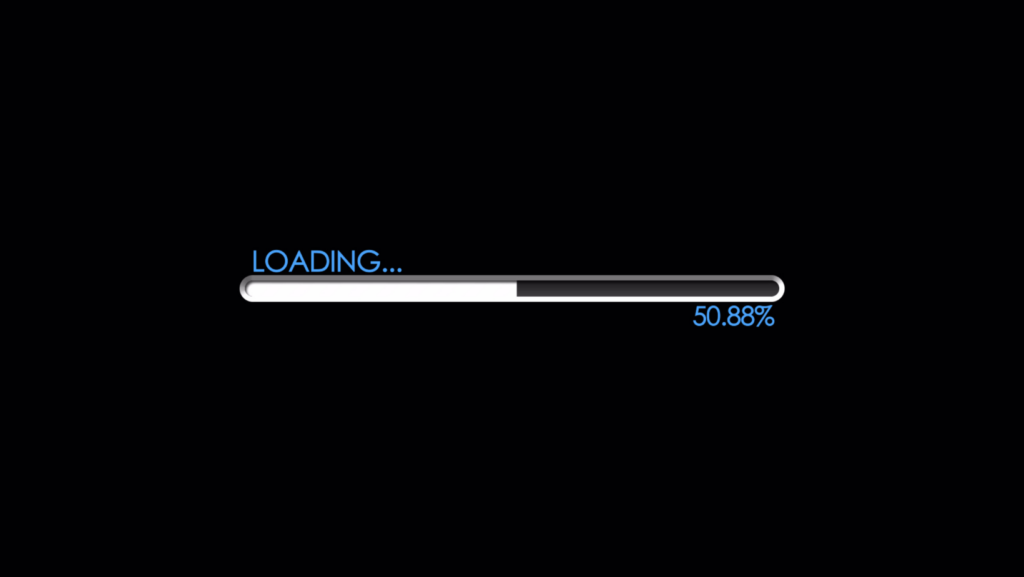
















Leave a Review
Musisz się zalogować, aby móc dodać komentarz.