Effective Strategies That You Should Do When Your Hard Drive Slows Down
By Tom
Anything that matters to you or serves you with high value became an important part of your life. It is like memories that you have always wanted to look back when the olden days come. Likewise, in our modern generation for today, there are lots of different social activities that you can do. For sure, you don’t want to miss out on all of your memorable experiences.
People today use digital devices to capture and save every moment that they have. Moreover, they often find devices that give them quality value to support their social and online activities.
Computers are digital devices that are widely used today. They serve as the main asset when it comes to online communications and transactions. Compared to what a cell phone can provide to the users, computers are more flexible. Business organizations effectively use computers to make their products and services known to the customers.
Moreover, a computer needs a specific component for it to function very well. One of these important components is the hard drive.
What is the purpose of a hard drive?
A hard disk drive, also called as a hard drive, is a non-volatile storage device of a computer. Hard drives are usually installed inside the computer and connected to the disk controller of the motherboard. This device consists of one or more platters enclosed by an air-sealed case. The digital data is encoded on the platters through a magnetic head that moves quickly as they spin.
A computer needs an operating system to enable users to utilize the computer. The operating system translates the movements of the keyboard and mouse. For you to have an operating system, you should have a hard drive in the first place. This device serves as the storage medium for the operating system.
You also need a hard drive when you install any programs or software for your computer. When you download files on your computer, they are permanently saved in the hard drive until you completely move or uninstall them.
How does hard drive works?
Hard drives are attached to the computer case through braces and screws. It holds the devices from being misplaced as it spins rapidly. You should know how hard drive works and its parts. In this way, you will know when a sudden problem occurs in your computer system.
- The disk moves at an accelerated speed, which allows the data to be immediately accessed.
- When the platters started to rotate, the arm on it with a read/write head extends through the platters.
- The arm of the hard drive will then writes new data on the platters and reads new data from it.
- All the digital data is saved magnetically. Therefore it allows information to be stored when the power shuts down.
Hard drives require a Read-Only Memory (ROM) control panel to manage the read/write heads how also the when and where to move through the platters. They also have disks that are compiled together and spin simultaneously. An actuator operates the arm heads. It magnetically analyses and writes on the platters.
Both parts of the platters of a hard drive are designed to store data. Each part of one disk is known as the head. This head is divided into sections and various tracks. All of the tracks are equidistant from the center of the disk. As a whole, they look like a cylinder.
How can you measure the storage capacity of a hard drive?
Hard drives come with different storage sizes. These devices are measured based on gigabytes and terabytes. These are the units of measurement to determine the capacity of hard drive storage. Modern computers contain 500GB hard drives. The size of an average song is 4MB. Typically, there are 1,000 megabytes in 1 gigabyte. Therefore, if a computer has 500GB, it can save 250,000 soundtracks.
There are two types of the hard drive that you can have. These are the Standard Hard Disk Drive and the Solid State Drive. The common type of hard disk drive contains circular metal disc-shaped platters holding the computer’s data. An arm moves between the platters, which read the data from the hard drive. The platters continuously rotate while the computer is turned on. A hard disk drive is an inexpensive type of hard drive.
On the other hand, a solid-state drive has no moving arms or heads on it. Moreover, the data is saved on flash memory chips rather than using metallic platters. SSD is considered faster than HDD. It is also less vulnerable to failures because there are no movable parts. However, since SSD is an innovation of technology, they are more expensive than HDD.
Why does your computer suddenly slows down?
If you are working in a big company or teaching an online class with a whole bunch of kids out there, a slow-performing computer might irritate you. Sometimes, you feel like you just want to shut it down and leave everything behind. This situation makes you annoyed and unproductive. The slowing down of a computer’s performance is directly proportional to the length of time you are working with it. It simply means that the longer you work on it, the larger the chance of it to slow down.
Some of the common reasons why a computer suddenly slows down are simultaneous activities such as downloading files, songs, movies, or software that might build up unwanted kinds of stuff in your storage. As it goes further, it gives trouble to your computer. Fortunately, here are some of the usual problems why your computer slows down and how to deal with it.
The Windows is operating on the hard disk drive.
If your Windows are located on the SSD, it is faster than compared to the Windows on the HDD. It is because the SSD places the files with flash memory. Therefore, it enables the computer to work on data instead of moving here quickly, and they’re just like what HDD is doing.
- If you want to speed up your computer’s performance, it is better to replace your HDD with the SSD. You can also transfer your installed software to the SSD and use your HDD as a data disk instead.
The RAM is running out of enough space.
The more programs you run on your computer, the more memory is needed for it to perform very well. Random Access Memory needs enough space because it will cause trouble on your computer if it already reached the minimum level.
- To fix this problem, you need to upgrade your RAM. Adding more memory can enhance the performance of your computer. This task is not an easy thing to do. Therefore you need assistance from a professional technician.
There are too many start-up programs on your computer.
Unwanted programs are running along with your computer. Moreover, these programs slow down computers, which consume most of your RAM.
- To get rid of this issue, you can disable start-up programs that you no longer need. Just go to the Start Menu and search for msconfig, then click Enter. A system configuration panel will appear and uncheck the start-up programs on the list that you don’t want running anymore.
There are fragmented files on your disk drive.
As you are using your computer, you keep on storing and deleting files. It makes the files fragmented. It is when the single file is located at different locations, making it in a disordered form. Therefore, the hard drive pointer moves through the disk while reading a single file. It slows down the read/write speed of the hard disk drive.
- You need to defragment your disk drive. To do this, you should open the Defragment and Optimize Drives in the Task Bar. You will see a page containing the disks with their status. Choose the hard disk drive that you want to analyze and click Analyze. You will see the fragmentation percentage on that certain disk and click Optimize to defragment it.
There are unwanted and unnecessary files on your computer.
Unwanted files such as temporary files, junk files, or duplicate files pile up when you are continuously using your computer. It extremely exhausts the RAM and CPU, making your computer slow down.
- Clean your hard disk drive. Search for Disk Cleanup. Choose the files that you want to remove. Removing unnecessary files can help to speed up the performance of your computer. If you want to improve further the speed of your computer, you can also clean your system files.
Your hard disk drive might be damaged.
If you are experiencing slow performance while working on your computer, there might be a problem with your hard disk. It commonly occur when you shut down your computer improperly or corrupt software on your device.
- You need to run the chkdsk option to detect and fix data problems automatically. But before doing that, you must backup your data. If you were unable to backup your data, do not run chkdsk because it might result to a permanent data loss. Just right-click on the disk and check its Properties. Click on the Tool tab, and the Error-checking tab, then choose Check. If there is an error, there will be a notice to check and fix the error. If there is none, you will receive a notice as ‘You don’t need to scan this drive.’
What are the signs of a crashed hard drive?
A crashed hard drive affects the whole computer system, which physically stop working. A standard hard drive consists of components that read and write data. Therefore, these are the common parts that usually fail. The typical lifespan of a hard disk drive is ranging from 3-5 years. No matter what age your hard drive is when it crashes down, all you worry about is to get back your data.
If you are experiencing an impending crashed hard drive, these are the things that you might notice:
- You will hear strange noises like humming and clicking coming from your disk drive.
- You will encounter some repeated program errors or disk crashes.
- There will be recurrent error messages while using the software.
- Generally, the computer exhibits strange behavior.
If you have been experiencing these signs in your computer, better have a backup for your hard drive in case of damage or seek the help of a support representative before the failure happens to your drive. Some drive failures occur due to a computer virus attack. But this can also be manifested on hard drive issues. The hard drive recovery software can retrieve data provided that the hard drive is not yet fully damaged.
Moreover, there is also a different set of symptoms when the hard drive is totally crashed already. You must see to it that you restore all the data as long as you can. It is because the expert can still restore your hard drive and recover some data from it. These are the physical signs of a crashed hard drive.
- The monitor appears blue screen on Windows. It is also known as the Blue Screen of Death.
- Your computer no longer starts.
- When the computer tries to boot, it returns as a file not found the type of error.
- You can also hear a loud sound of scratching and clicking from your disk drive.
To ensure the safety of your data, always manage to create backup copies for your files. The best way to handle hard drive crash recovery is through the use of dedicated backup software.
How to deal with the disk drive failure signs?
Data loss can happen when your disk drive is damaged. Unless, your hard drive is already showing failure signs, complete hard drive failure is not yet present. The strange sounds that you hear from your drive are just damages on some of its parts.
If you hear these kinds of sounds, shut down your computer immediately. The sooner you turn it off, the better for your drive. You might need to place your files in another hard drive to secure it from data loss. But, if you attempt to do this with recovery software, dragging the files to another location will cause too much drive damage.
What are the ways to boost the speed of your hard disk drive?
Once your hard drive no longer performs as it used to be, it might have been affected by malware, virus, or severe digital issues. If you are experiencing trouble with your turtle speed hard disk drive, you might be checking out for possible ways to get rid of it. Here are some of the ways that you can do to fix your hard drive.
- Check and eliminate the computer virus invading your hard drive. You can seek the assistance of the built-in Windows Defender. Antivirus software enables you to scan your drive and remove the virus that attacks your computer.
- Another alternative solution to fix your damaged hard drive is to switch your SATA Data Cable. Disconnect your SATA Data Cable from the main SATA Data Cable on your motherboard. After that, connect it to the last SATA Data port. There are times that loose cable is the reason behind the slow performance of your SATA HDD.
- Look for the hard drive errors. The overloading of data causes some serious hard drive problems. For you to do this, you need the help of hard drive diagnostic equipment.
- Install a Cleanup and Optimize Hard Drive tool. These types of applications can help you to manage your hard drive. They can eliminate the junk files that you no longer use and just consume space on your drive.
The main goal of eliminating the virus and bad sectors of a hard disk drive is to recover the drive from being totally damaged. The slow performance of your computer indicates that the hard drive is too much contained of data that might not be needed anymore.
Hard disk drives are essential components of a computer. It enables the computer to perform various tasks. These devices support the function of a computer’s operating system since you must have a hard disk drive to install it. Without a hard disk drive, you won’t be able to save any data or files on your computer. Besides, you won’t be able to play a game or download files from the Internet.
From the mentioned importance and purposes of a hard disk drive, it is indeed the most important part of the computer that you should always check out. Digital devices such as computers need serious attention when they encounter some difficulties or digital issues. Once your hard drive contains issues, it would be harder for you to utilize your computer. Most of your tasks and online activities would be affected due to its inconvenience.
Proper knowledge and right drive tools can help you solve your hard drive problems. Most of the computer users appreciate when their devices are getting along so well when they are working. Productivity will be the result of an efficient digital device. It is in our hands to wisely use and take care of our computers. In the first place, we use and benefit from this type of technological advancement in our lives.